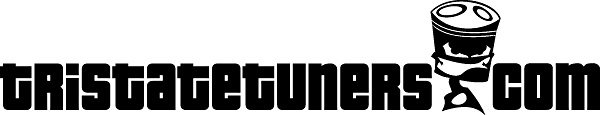 |
|
|
#1 | |
|
The [TST] Don
Admin
Join Date: Dec 2004
Location: Langhorne, PA
Member #3
My Ride: 07 Bugeye STi - 94 Supra iTrader: (6)
|
Photoshop guys: Lets talk Color Management
I know about colorspaces such as AdobeRGB which has a wider color space, and sRGB which has a narrower color space but is what you need to use for the web. Is that where things end? Are there other settings in Photoshop which dictate the way the photos are displayed from within the Photoshop program itself (vs. a different program on your personal computer or on the web). Just trying to understand the subject from beginning to end here, so any info on the subject would be appreciated. Bryan
__________________
To view links or images in signatures your post count must be 10 or greater. You currently have 0 signatures. | To view links or images in signatures your post count must be 10 or greater. You currently have 0 signatures. Quote:
To view links or images in signatures your post count must be 10 or greater. You currently have 0 signatures. | To view links or images in signatures your post count must be 10 or greater. You currently have 0 signatures. |
|
|
|

|
|
|
#2 |
|
Tri-State Addict
Join Date: Dec 2005
Location: Staten Island, NY
Member #1149
My Ride: Zenki S14 - Sold the SRT4 iTrader: (1)
|
you have to understand every pc display is different... for example im using a dual monitor setup here, the l eft monitor is hotter then the right, your pc at home might be +1 green, my monitor might be -1 red.
i think your trying to understand if there is a "standard" for display... that i do not know =P
__________________
To view links or images in signatures your post count must be 10 or greater. You currently have 0 signatures. To view links or images in signatures your post count must be 10 or greater. You currently have 0 signatures. no thread for current s2000. |
|
|

|
|
|
#3 | |
|
The [TST] Don
Admin
Join Date: Dec 2004
Location: Langhorne, PA
Member #3
My Ride: 07 Bugeye STi - 94 Supra iTrader: (6)
|
oh yeah i know that every monitor displays different, and thats half of what drives me nuts!
i actually purchased the greytag macbeth eye one display 2 calibration system, but its no miracle worker. first, it doesnt bring my laptop and desktop lcd in line, but i'll blame the lack of adjustment on the laptop for that. second, upon multiple calibrations on my lcd, it produces slightly different results each time.
__________________
To view links or images in signatures your post count must be 10 or greater. You currently have 0 signatures. | To view links or images in signatures your post count must be 10 or greater. You currently have 0 signatures. Quote:
To view links or images in signatures your post count must be 10 or greater. You currently have 0 signatures. | To view links or images in signatures your post count must be 10 or greater. You currently have 0 signatures. |
|
|
|

|
|
|
#4 |
|
Tri-State Addict
Join Date: Dec 2005
Location: Staten Island, NY
Member #1149
My Ride: Zenki S14 - Sold the SRT4 iTrader: (1)
|
well then to answer your question, a photo in photoshop ***AFTER ITS SAVED IN ITS DESIRED RESOLUTION/PALETTE*** will show the same in internet explorer... on any pc... the color/tones etc are subject to that users settings
__________________
To view links or images in signatures your post count must be 10 or greater. You currently have 0 signatures. To view links or images in signatures your post count must be 10 or greater. You currently have 0 signatures. no thread for current s2000. |
|
|

|
|
|
#5 | |
|
The [TST] Don
Admin
Join Date: Dec 2004
Location: Langhorne, PA
Member #3
My Ride: 07 Bugeye STi - 94 Supra iTrader: (6)
|
it might be my imagination or maybe that i forgot to convert to sRGB, but i didnt think it was... but in the past i have edited a photo in photoshop and saved a version i was happy with. then i put that photo side by side with the image opened up in windows picture viewer, and side by side with it opened in internet explorer or firefox. it looks different in photoshop...
isnt there a difference between workspace and colorspace? just trying to find out if there's something i'm missing here.
__________________
To view links or images in signatures your post count must be 10 or greater. You currently have 0 signatures. | To view links or images in signatures your post count must be 10 or greater. You currently have 0 signatures. Quote:
To view links or images in signatures your post count must be 10 or greater. You currently have 0 signatures. | To view links or images in signatures your post count must be 10 or greater. You currently have 0 signatures. |
|
|
|

|
|
|
#6 |
|
Tri-State Post Whore
Banned
|
yes depending on how you save it. what type of file vs the file detail saved (low to high) and the compression you use. which save type is best using which compression for web? dunno.
|
|
|

|
|
|
#7 | |
|
The [TST] Don
Admin
Join Date: Dec 2004
Location: Langhorne, PA
Member #3
My Ride: 07 Bugeye STi - 94 Supra iTrader: (6)
|
which brings up another point... does anyone use the 'save for web' option when they're saving for web? i dont, but i have heard its a good way to optimize your images.
__________________
To view links or images in signatures your post count must be 10 or greater. You currently have 0 signatures. | To view links or images in signatures your post count must be 10 or greater. You currently have 0 signatures. Quote:
To view links or images in signatures your post count must be 10 or greater. You currently have 0 signatures. | To view links or images in signatures your post count must be 10 or greater. You currently have 0 signatures. |
|
|
|

|
|
|
#8 | |
|
Tri-State Post Whore
Banned
|
Quote:
|
|
|
|

|
|
|
#9 |
|
Tri-State Post Whore
Banned
|
|
|
|

|
|
|
#10 |
|
Tri-State Post Whore
|
I could've sworn there was another thread about this here somewhere.
I shoot in Adobe RGB since it saves a wider range of colors than sRGB. For anyone that uses Photoshop or Lightroom, shooting Adobe RGB makes sense since it is capable of managing the colors properly. sRGB 'guesses' what the colors will look like on someone's monitor. The only advantage that sRGB has is in the green spectrum, offering a wider range. So if you like taking pictures of grass, shoot in sRGB. One note, if you shoot in 8 bit, sRGB is fine. If you shoot 16 bit, Adobe RGB is recommended.
__________________
To view links or images in signatures your post count must be 10 or greater. You currently have 0 signatures. |
|
|

|
|
|
#11 | |
|
The [TST] Don
Admin
Join Date: Dec 2004
Location: Langhorne, PA
Member #3
My Ride: 07 Bugeye STi - 94 Supra iTrader: (6)
|
i have read that while on paper AdobeRGB is the superior color space, in real world applications it is rare that you'd be able to discern a difference between it and sRGB. i've never tested it far enough personally to know one way or another.
aside from this though, is there anything color management related that i am missing with my editing? what is the full and complete way to go through photoshop to set up your color settings? just whether to preserve or convert the color space and thats the end of it, or is there more?
__________________
To view links or images in signatures your post count must be 10 or greater. You currently have 0 signatures. | To view links or images in signatures your post count must be 10 or greater. You currently have 0 signatures. Quote:
To view links or images in signatures your post count must be 10 or greater. You currently have 0 signatures. | To view links or images in signatures your post count must be 10 or greater. You currently have 0 signatures. |
|
|
|

|
|
|
#12 |
|
Tri-State Post Whore
|
I notice a difference in the dynamic range when I over or undersaturate in the shadows. One of these days when I'm bored, I'll post up examples.
When I reinstalled CS2, I forgot to change my color settings and noticed that my pictures were flat when I uploaded them to my server. They looked fine when they were opened in CS2, though. Edit - Color Settings - Working Space (Adobe RGB)
__________________
To view links or images in signatures your post count must be 10 or greater. You currently have 0 signatures. |
|
|

|
|
|
#13 | |
|
Tri-State Addict
Join Date: Jan 2007
Location: Bethel AKA Garnet Valley
Member #3298
My Ride: 1995 Eagle Talon TSi AWD iTrader: (0)
|
Quote:
__________________
you cant spell disapointment without dsm To view links or images in signatures your post count must be 10 or greater. You currently have 0 signatures. = young dro To view links or images in signatures your post count must be 10 or greater. You currently have 0 signatures. |
|
|
|

|
|
|
#14 | |
|
The [TST] Don
Admin
Join Date: Dec 2004
Location: Langhorne, PA
Member #3
My Ride: 07 Bugeye STi - 94 Supra iTrader: (6)
|
yeah, that could be the displays having different limitations or it could also be a calibration issue. i dont have a dual display so i'm not sure how closely i could calibrate two monitors, but i know when i compare before and after of my monitor calibration there is a very noticeable difference.
not sure if i mentioned it previously but i'm using a GretagMacbeth EyeOne Display2 for monitor calibration. Also interestingly enough we had a seminar last week on photo editing and photography at my work, and I learned a lot of good technical info on color management and workflow, etc. Wish the seminar was like once a week because I just want to know more now...
__________________
To view links or images in signatures your post count must be 10 or greater. You currently have 0 signatures. | To view links or images in signatures your post count must be 10 or greater. You currently have 0 signatures. Quote:
To view links or images in signatures your post count must be 10 or greater. You currently have 0 signatures. | To view links or images in signatures your post count must be 10 or greater. You currently have 0 signatures. |
|
|
|

|
|
|
#15 |
|
Tri-State Post Whore
|
I always save for web for web stuff, also web colors are kind of a thing of the past, technology in monitors and graphic cards has come a long way, and you are no longer stuck with the limited web colors pallette anymore.
as far as color management from camera, to computer, to display? good luck getting it to be the same thru out. there are soo many variables out there that it's almost a futile effort, especially if you take into consideration that everyones eyes see the colors differently, so color value r=35 g=31 b=32 might look balck to some, when it's really dark gray? |
|
|

|
|
|
#17 | |
|
TST Ruined My Life!
|
All i know is adobergb is the bain of my web existence.
__________________
To view links or images in signatures your post count must be 10 or greater. You currently have 0 signatures. Quote:
|
|
|
|

|
 |
| Bookmarks |
|
|
 Similar Threads
Similar Threads
|
||||
| Thread | Thread Starter | Forum | Replies | Last Post |
| So lets talk about my Thanksgiving... | timp | General Car Related Chat | 17 | 11-30-2008 01:28 AM |
| lets talk h-series. | dragonfly2k3 | Honda / Acura Talk | 26 | 11-25-2008 11:17 PM |
| Photoshop Proof Setup / Color Management question... | TROLL | Photography | 6 | 04-28-2008 01:19 AM |
| Lets talk lighting... seriously. | TROLL | Photography | 1 | 02-14-2007 04:31 PM |
| Lets talk about motorsports... | S4toSTI | General Car Related Chat | 19 | 12-05-2005 01:03 AM |