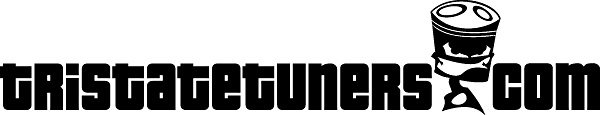 |
|
|
#1 |
|
Tri-State Post Whore
|
Posting Pictures:6 Steps to success
Posting pictures on forums is a very simple task if you know what you are doing.
1.) Upload them to your PC in a Easy to find folder. (Uploading is taking them off your camera / phone and putting them onto your pc). 2.) Once they are in "folder" you want to upload them any type of image storing site , Examples: www.photobucket.com http://imageshack.us/ (Don't Need to register here Edit:3/11/08) -You will have to register for either site , i prefer photobucket ( quick and easy). 3.) Register (Takes 1-2 mins). Follow the simple steps like so: 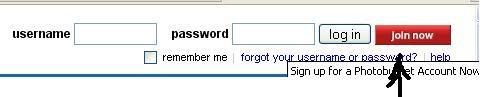 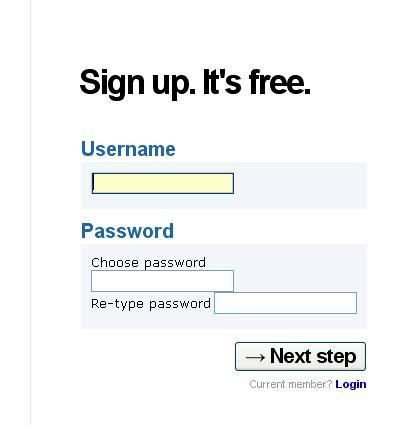 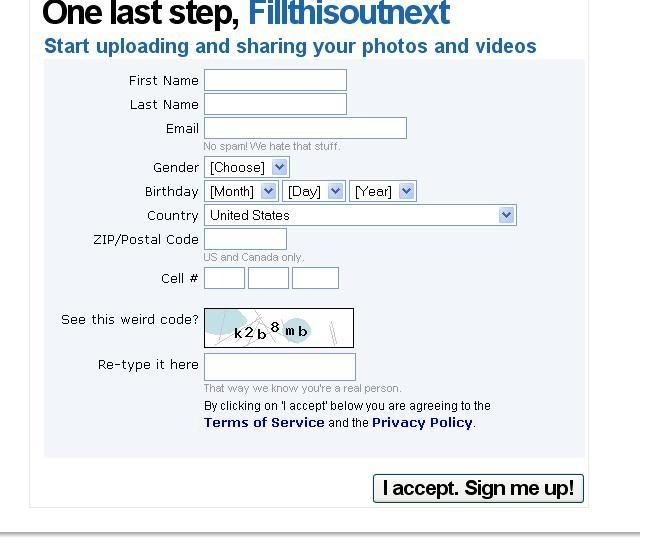 Then you will get an email to confirm your account making. 4.) Putting pictures on the site is VERY SIMPLE! You click the browse button to locate a folder on your pc the one you put your pictures in. (Up to 3 at a time). When you select the 3 you want you press UPLOAD. 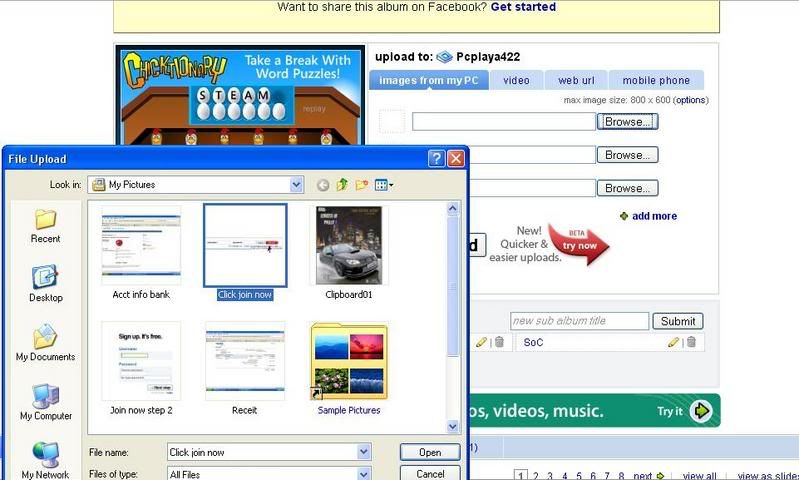 5.) Getting them on the forums -Photobucket makes this step so easy all you have to do once your pictures are uploaded and you see them below in your "album" you copy and paste the code that says "img code"  6.) Once that is copied into your post do not put any spaces or type in that bracket [ ]. Just press enter after you paste it in, and either click " Submit new Thread / Reply, or any feature that also you to post back via forums " Another way: [IMG] http://www.thisisthedirectlink.com/photo.jpg [/IMG] (but without any spaces between image tags) , just look for the image is already being hosted and copy and paste that link in the space between the [img] code There is easy way if you have the link that inserts the code for you with the "Image icon button" Upload -To transfer (data or programs), usually from a peripheral computer or device to a central, often remote computer. -Thanks JB
__________________
*formerly Kiro* -AWD Civic 91' - Sold -2000 Cavalier -Sold -2005 Wrx Member Profile- To view links or images in signatures your post count must be 10 or greater. You currently have 0 signatures. Weekly Meet (Oaks) - To view links or images in signatures your post count must be 10 or greater. You currently have 0 signatures. Last edited by WRX_JB; 03-11-2008 at 01:09 PM. |
|
|

|
| Bookmarks |
|
|
 Similar Threads
Similar Threads
|
||||
| Thread | Thread Starter | Forum | Replies | Last Post |
| Dragonfly's 90 awd Great success! and a little failure, but mostly success! | dragonfly2k3 | Member Journals | 14 | 03-12-2009 06:08 PM |
| Gallery forum posting Rules... please read before posting | doug | Gallery | 0 | 09-28-2008 09:52 PM |
| recipe for success | 2slowMX5 | Off-Topic | 0 | 08-12-2007 02:01 AM |
| Snowboard + Flight of steps = ER | Honduh | Off-Topic | 9 | 03-06-2007 03:57 PM |
| Help Make My Club A Success | CleanNeon98 | Off-Topic | 6 | 09-21-2006 07:21 AM |