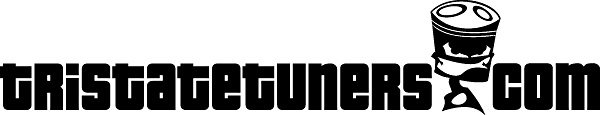 |
|
|
#1 |
|
Tri-State Addict
Join Date: Dec 2005
Location: Ft. Lauderdale, Florida
Member #1114
My Ride: B5 A4, MKIII Supra iTrader: (0)
|
Also Need Computer HELP!
|
|
|

|
|
|
#2 |
|
Tri-State Post Whore
Join Date: Dec 2006
Location: Newark, DE/Providence, RI
Member #3189
My Ride: 2006 Chevy Cobalt iTrader: (0)
|
Try to see if you can rollback the OS to an older version.
Start, accessories, System Tools, System Restore. Go back a few weeks, and give it a shot.
__________________
06 Cobalt LT (Daily) / 99 W Cabrio (Project) |
|
|

|
|
|
#3 |
|
Tri-State Aficionado
Banned
|
do a windows repair. i just had a similar problem with a customer.
- Insert Windows XP CD - Hit Enter when the screen finally comes up - Hit F8 to "agree" to the terms and conditions - Hit enter again (i believe) And when you get to the part where it allows you to install windows, hit the R button. It should say at the bottom R for repair, Enter to install etc. Hit R. This will delete all system files and reinstall and reconfigure only the system files and you won't lose anything. That should cut the cake. |
|
|

|
|
|
#4 | |
|
Tri-State Addict
|
Quote:
|
|
|
|

|
 |
| Bookmarks |
|
|
 Similar Threads
Similar Threads
|
||||
| Thread | Thread Starter | Forum | Replies | Last Post |
| computer help | den9 | Off-Topic | 1 | 10-08-2008 06:29 PM |
| Computer Q | enigma | General Entertainment | 14 | 04-23-2008 10:33 AM |
| Computer vs Me.. | TGilb2007 | Off-Topic | 14 | 09-20-2007 04:44 PM |
| Computer Gurus-- why is my computer beeping at me (like a warning system)? | TROLL | Off-Topic | 23 | 08-04-2006 01:30 AM |
| Need some computer help | 95SC2 | Off-Topic | 7 | 06-09-2006 07:43 PM |