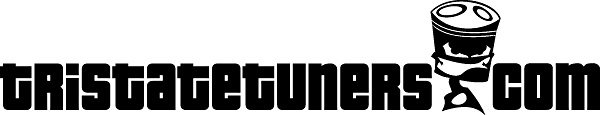
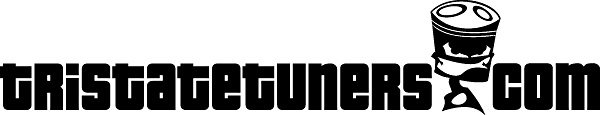 |
Need help with Networking...
hehe well its been a while and my memory is bad, i hafta trouble shoot this though...
ok so im trying to set up my networking with the following set up... Laptop with wireless card address is 192.168.1.101 PC #1 with NIC card 192.168.1.100 PC #2 with NIC card 192.168.1.102 all going into wiresless/ethernet router thats going into my cable modem. 192.168.1.1 I can access and ping between the laptop and PC #2 but i cant access nor ping this PC #1 ( all have access to internet ), i cant even ping myself. i checked the settings and all seem right but there might be something im missing? if you can help please let me know, i'd be easier on AIM or something. |
Go into your router settings, check that your 'Starting IP Address' is something like "192.168.1.1", it sounds like your starting IP address may be "192.168.1.101", thus only allowing IP addresses from that point to join...
What kinda router? Be model specific too... |
Starting IP Address: 192.168.1.100
Its a Linksys WRT54G |
cable modem or DSL
|
change it to "192.168.1.1" -that should be the default setting.
After you change it, save your changes, unplug the power from the router, and plug it in again. Lemme know |
whoops just re read your post.
Turn off you router Turn off your cable modem Power up your cable modem wait 30 seconds Power up your router.... Then power on your PC see if that helps... |
| All times are GMT -4. The time now is 02:47 PM. |
Powered by vBulletin® Version 3.8.11
Copyright ©2000 - 2025, vBulletin Solutions Inc.