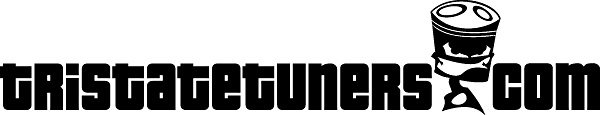
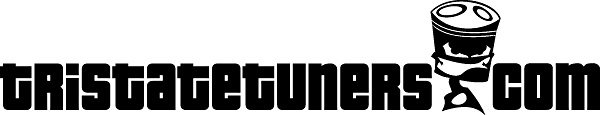 |
Having A Fairly Annoying Issue (SOLVED!!)
I have Comcast, a MacBook with OS-X Snow Leopard on Safari, and a Dell laptop with Windows XP and Firefox/Chrome. I am running a Motorola SBG901 Surfboard dual modem/router. Web pages are taking forever to load. Comcast.com took me a good 4 minutes and 45 seconds to load their main page when I was trying to load their website to complain to their CS team. I have a Comcast tech coming out on Thursday to run a FLUKE test and check the line from the pole to the house. I just ran a speed test via Speedtest.net to check what my speeds are since they seem incredibly slow. Here's what I got:
http://www.speedtest.net/result/1159221055.png http://www.speedtest.net/result/1159238949.png From what I see there, that is fairly normal and not slow. Yet, as I type this, it is taking me more than a minute just to load GMail, Facebook, etc. I have rebooted the router 10+ times, same with the PC/Mac, among other things. Speeds are the same through wireless or wired with an Ethernet cable. Any thoughts/idea's?? Thanks! EDIT (3/1/11): Comcast came out. Verified, with their diagnostic tool, that issues did exist with the line. The tech was real cool (and a Mac dude) and rewired/rerouted my main line. This boosted the download and upload speeds per his computer. He checked my MacBook, confirmed it was fine. I can run my MacBook at coffee shops and friends houses and it's blazing fast, so that was ruled out. I ran a ping test after the tech was finished. Still had 58% packet loss. Browsing speeds still killing me. Figured it has to be the Gateway at this point. Replaced my Motorola SBG901 (b/g) with a Motorola SBG6580 (b/g/n) router/modem. Speeds have slightly, though it still takes a while to browse and website timeouts are still happening. It did improve to the point where I can watch a Netflix movie at 1am (Pertinent as this is a time of less 'net activity in my general area) with it freezing/skipping every few minutes. I ran another ping test and I am STILL seeing a 58% packet loss. Wtf???? Does this mean it's Comcast who is causing this issue?? EDIT (4/17/11): It seems I found the packet loss issue! I'm just hanging out, decided to Google search packet loss again and I found this: http://mediacomcable.com/CustomerSup...p?topic=1684.0 So, I went ahead and checked my router settings. From the factory Motorola has IP Flood Detection checked. So, I unchecked it and applied the settings. I then ran another Ping test and go this result: http://www.pingtest.net/result/38968650.png http://www.speedtest.net/result/1256528894.png |
Sometimes if your connection is "fine" it's your actual computer(s) that are the problem.
|
http://www.speedtest.net/result/1159249471.png
Pshhh silly comcast. That is odd your dl speeds arent that bad I am surprised youre running into those problems on both computers. It seems like you did but have you tried to get it as basic as possible by removing all but one computer and connecting it only with the ethernet cable? I had problems like that every once in awhile with comcast and I never figured out what the issue was. Good luck |
|
Quote:
http://www.pingtest.net/result/34707301.png Philly for good measure: http://www.pingtest.net/result/34710725.png 58% packet loss, does this mean there is an issue in the line?? |
I found this with a Google search: Line Quality. Also, I don't really know anything about how the internet works, but after reading a little bit about packet loss, it looks like that is really hurting you.
|
|
so the pages take long to load to both the mac and pc? are you using wifi or direct connect with a ethernet cord? see if you can use a different ethernet cable and re-test, update the firmware of your router and re-test, update the wifi and NIC device drivers on your mac and pc and re-test, see if any of that helps, do you run firewall software on those computers? are they up to date? sorry for the barrage of questions but its stuff to try lol
|
Quote:
|
Check the lines and maybe consider reformating one of the computers to see if its a simple software/driver issue.
|
Quote:
|
packet loss is never ever good.
even with the troll post above about saying comcast is silly and boasting his fios numbers- your bandwidth speeds are fine and shouldn't be the factor. |
Quote:
|
Quote:
|
I miss FiOS :( lol
|
Quote:
This is my Fios And I'm Wireless at the Moment. http://www.speedtest.net/result/1160951775.png If I go with a wired connection my DL jumps up to about 20 - 22 MB/S How's the Hatorade taste? |
Just to be a Dick
San Jose CA Server http://www.speedtest.net/result/1160955301.png And I'm right there with Crapcast. And Honolulu just for that extra **** you http://www.speedtest.net/result/1160958249.png |
Quote:
|
After i have had fios for this last year i will never return to comcast...my comcast stats were a 1/3 of these for the SAME prices
http://www.pingtest.net/result/34799693.png http://www.speedtest.net/result/1161063697.png |
So Comcast came out to fix it and found an issue. The tech rerouted the lines as I was going through about 4+ splitters, now it's just 1. Whatever the case, it worked alright for a few days and is back to being crap again, I think even worse than before. Here is a copy of my router's event log for today:
Quote:
|
| All times are GMT -4. The time now is 09:19 AM. |
Powered by vBulletin® Version 3.8.11
Copyright ©2000 - 2025, vBulletin Solutions Inc.