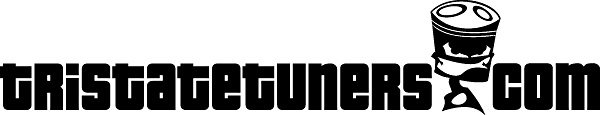
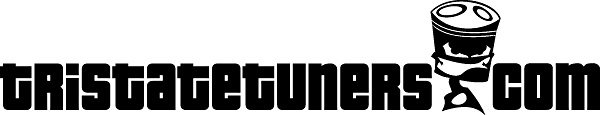 |
Posting Pictures:6 Steps to success
1 Attachment(s)
Posting pictures on forums is a very simple task if you know what you are doing.
1.) Upload them to your PC in a Easy to find folder. (Uploading is taking them off your camera / phone and putting them onto your pc). 2.) Once they are in "folder" you want to upload them any type of image storing site , Examples: www.photobucket.com http://imageshack.us/ (Don't Need to register here Edit:3/11/08) -You will have to register for either site , i prefer photobucket ( quick and easy). 3.) Register (Takes 1-2 mins). Follow the simple steps like so: http://i23.photobucket.com/albums/b3...ickjoinnow.jpg http://i23.photobucket.com/albums/b3...innowstep2.jpg http://i23.photobucket.com/albums/b3...a422/Step3.jpg Then you will get an email to confirm your account making. 4.) Putting pictures on the site is VERY SIMPLE! You click the browse button to locate a folder on your pc the one you put your pictures in. (Up to 3 at a time). When you select the 3 you want you press UPLOAD. http://i23.photobucket.com/albums/b3...oadingpics.jpg 5.) Getting them on the forums -Photobucket makes this step so easy all you have to do once your pictures are uploaded and you see them below in your "album" you copy and paste the code that says "img code" http://i23.photobucket.com/albums/b3...stingurimg.jpg 6.) Once that is copied into your post do not put any spaces or type in that bracket [ ]. Just press enter after you paste it in, and either click " Submit new Thread / Reply, or any feature that also you to post back via forums " Another way: [IMG] http://www.thisisthedirectlink.com/photo.jpg [/IMG] (but without any spaces between image tags) , just look for the image is already being hosted and copy and paste that link in the space between the [img] code There is easy way if you have the link that inserts the code for you with the "Image icon button" http://www.tristatetuners.com/forum/...1&d=1205258920 Upload -To transfer (data or programs), usually from a peripheral computer or device to a central, often remote computer. -Thanks JB |
looks good to me. lets also add:
if you already have your photos hosted somewhere online other than photobucket, find the direct link to the photo, most likely ending in ".jpg" and type the following "image tags" around the link to get the photo to appear in your post: [IMG] http://www.thisisthedirectlink.com/photo.jpg [/IMG] (but without any spaces between image tags) |
Yeah a good way to find a link to a pic is right click and look for " Copy image location "
|
Also for those who don't have a place to upload their pics to but you have a gmail account they offer an image hosting service...it's called Picassa...while in your email inbox look at the top left there should be a link that says photos..Set that up and it works all within the google universe...Better than having to go to multiple sites...google does it all.
|
WWW.IMAGESHACK.US FOR THE WIN NO NEED FOR ANYTIHNG ELSE NO SIGNUPS OR NOTHING
|
thanks for the info! how do you upload the pictures to make an album? been trying to make an album but the pictures wont upload. thanks
|
There may be a minimum post count you have to have in order to make an album. If not, click your username, click create album, click upload pictures, then browse your computer to find the pics you want, then click upload, that should work
|
| All times are GMT -4. The time now is 02:02 AM. |
Powered by vBulletin® Version 3.8.11
Copyright ©2000 - 2024, vBulletin Solutions Inc.