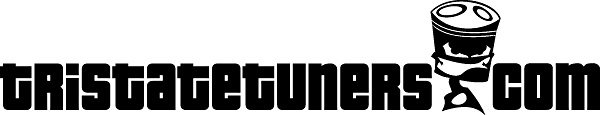 |
|
|
#21 | |
|
The [TST] Don
Admin
Join Date: Dec 2004
Location: Langhorne, PA
Member #3
My Ride: 07 Bugeye STi - 94 Supra iTrader: (6)
|
Auto Exposure Modes: Auto (A) - uses flash when the camera sees fit Program (P) - doesn't automatically use flash, you have to turn it on if you want it Portrait - automatically uses the largest aperture possible (while still keeping a shutter speed in the cameras range) for the smallest depth of field to isolate the subject Landscape - automatically uses the smallest aperture possible in the shooting situation (while still keeping a shutter speed in the cameras range) for the largest depth of field. I'm not sure if it will also not adjust the shutter speed so that it is fast enough to avoid handheld camera shake. Sports - automatically uses the highest shutter speed possible (based on the allowable aperture range) Night - allows the shutter speed to drop below handheld shutter speeds (usually about 1/20 or 1/30) and assumes you're shooting on a tripod. The longer shutter speeds are often necessary to expose photos to expose fully at night, with or without flash. Semi-Auto and Manual Exposure Modes: Aperture Priority (Av) - You select the aperture you want to use yourself, and the camera calculates what it believes is the correct corresponding shutter speed based on the ISO that is set and the luminance of the shooting situation. Shutter Priority (Tv) - You select the shutter speed you want to use yourself, and the camera calculates what it believes is the correct corresponding aperture automatically based on the ISO that is set and the luminance of the shooting situation. Manual (M) - You select both aperture and shutter speed. You have help to set this properly... there is a light meter built in onto almost all cameras which will guide you to what the camera believes is the correct exposure. This is a very helpful tool and should definitely be used, but also consider that the camera isnt always right, especially in tougher lighting situations, which is why sometimes you need to override its suggestions (and why all other shooting modes sometimes wont work). Looking through the viewfinder: Light Meter This will vary by camera but here is what the viewfinder looks like on a Nikon D40x. Take a look at the labels for each thing. Also notice the light meter exposure scale toward the middle with a 0 in the center and + and - on either end. There is a lot more to making a 'good' exposure, but just to get started, practice getting the meter to read as close to the center of this scale as you can. 
__________________
To view links or images in signatures your post count must be 10 or greater. You currently have 0 signatures. | To view links or images in signatures your post count must be 10 or greater. You currently have 0 signatures. Quote:
To view links or images in signatures your post count must be 10 or greater. You currently have 0 signatures. | To view links or images in signatures your post count must be 10 or greater. You currently have 0 signatures. Last edited by TROLL; 10-03-2008 at 01:29 PM. |
|
|
|

|
|
|
#22 |
|
Tri-State Aficionado
|
i have the d40 and some pics look okay at 1600 depending on the lighting... but avoid hi1 at almost all costs...
all of the advice above should help you to gradually improve your pictures... |
|
|

|
|
|
#23 | |
|
Tri-State Post Whore
Join Date: Mar 2005
Location: Long Beach Island
Member #227
My Ride: 1995 Eagle talon Tsi Awd iTrader: (1)
|
Quote:
I was using the viewfinder feature wrong, I was adjusting it to the plus side when I shouldn't have been. .
__________________
To view links or images in signatures your post count must be 10 or greater. You currently have 0 signatures. 1995 Tsi AWD 307awhp@24psi Track numbers coming soon. |
|
|
|

|
 |
| Bookmarks |
|
|