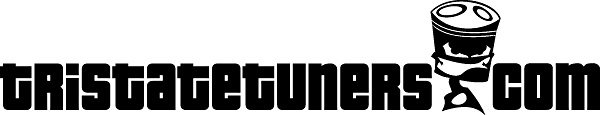 |
|
|
#1 | |
|
Tri-State Post Whore
Join Date: Jun 2006
Location: Allentown Pa
Member #1994
My Ride: 98, Audi A4, 88 Rx7, 89 Vert, 71 Muscle, 96 Jeep, 75 Honda CB500T iTrader: (0)
|
Alternatives to PowerPoint?
__________________
Quote:
|
|
|
|

|
|
|
#2 |
|
Tri-State Aficionado
|
Use the Help thing and search for it. Both of those functions are supported in power point and arent too difficult to do. I often email pages right out of their online help for that program when users ask me "How do I....?"
I know most online help utilities suck, but MS Office is better than most. |
|
|

|
|
|
#3 |
|
Tri-State Aficionado
|
Straight from the program, took two secs to find:
Add music, songs, or sound effects to a slide show Show All Hide All You can add music, songs, or sound effects that play: Automatically when you display a particular slide. When you click the sound icon on a particular slide. Over one or multiple slides. For more background information before you work with music, songs, or sound, see About music and sounds. Add, music, songs, or sound effects Display the slide to which you want to add music or sound effects. On the Insert menu, point to Movies and Sounds, and then do one of the following: Insert a sound file Click Sound from File, locate the folder that contains the file that you want, and then double-click the file. Insert a sound clip from Clip Organizer Click Sound from Clip Organizer, scroll to find the clip that you want, and then click it to add it to the slide. Note To search for clips in the Clip Organizer, fill in the Search for box, and then click Go. To get more information about finding the clip that you want, including details about finding files by using wildcard characters and about adding your own clips to the Clip Organizer, click Tips for finding clips at the bottom of the task pane. Double-click the sound file that you want to insert. When a message is displayed, do one of the following: To play the music or sound automatically when you go to the slide, click Automatically. To play the music or sound only when you click the sound icon , click When Clicked. To adjust the settings for when the sound file stops, click the sound icon , right-click, and then click Custom Animation. In the Custom Animation task pane, click the arrow on the selected item in the Custom Animation list, and then click Effect Options. On the Effect tab, under Stop playing, do one of the following: To stop the sound file on mouse-click of this slide, select On click (the default). To stop the sound file after this slide, select After current slide. To keep the sound file playing for several slides, select After, and then set the total number of slides the file should play on. |
|
|

|
|
|
#4 | |
|
Tri-State Post Whore
Join Date: Jun 2006
Location: Allentown Pa
Member #1994
My Ride: 98, Audi A4, 88 Rx7, 89 Vert, 71 Muscle, 96 Jeep, 75 Honda CB500T iTrader: (0)
|
Thanks!
__________________
Quote:
|
|
|
|

|
 |
| Bookmarks |
|
|
 Similar Threads
Similar Threads
|
||||
| Thread | Thread Starter | Forum | Replies | Last Post |
| free alternatives to adobe products? | Scapegoat | Off-Topic | 28 | 12-19-2008 08:59 PM |
| Anyone know of a Shockwave to .avi converter? (Powerpoint help) | CarbonIS | Off-Topic | 0 | 11-06-2007 03:50 PM |