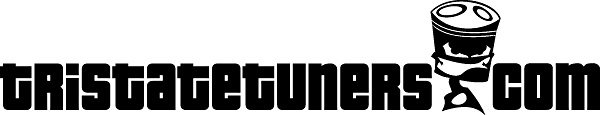 |
|
|
#1 |
|
Tri-State Post Whore
|
Real Computer Guys - Tech Advice
Recently I switched out CPU Coolers (twice) and the second time the computer wouldn't boot. The Motherboard gets power but nothing displays. I have tried switching from the Graphics card to the motherboard integrated graphics card. Nothing. I have re-seated the RAM and CPU and motherboard. Nothing. I have switched out the PSU. Nothing. Tried booting with all accessories (HDD, DVD Drive, etc) disconnected. Nothing. Reset the CMOS and let the power and battery disconnected. Nothing. So I decided to just let it run. After 5 minutes or so of just sitting, voila,it POSTs. So I figured should load fail-safe BIOS just in case. Nope. Still takes 5 minutes before the computer actually starts going through the steps. Now since I didn't have any drives connected I get an error obviously, so I hit CTRL+ALT+DEL to reboot and try again. POST happens immediately as it should. As soon as I turn it off all of the way, it starts the same 5 minute crap all over again. At this point I am guessing the board must be shorted or on its way out. What do you guys think? |
|
|

|
|
|
#2 |
|
Tri-State Post Whore
Join Date: Oct 2005
Location: Philadelphia, PA
Member #989
My Ride: Toyota Celica GT-Two iTrader: (0)
|
Were both power supplies the same wattage?
I have seen something like this happen when the power supply didn't have enough juice to run the system. Its also possible that the mother board is defective and has a bad capacitor that is taking a whole 5min to charge up before it can supply power to where it needs to.
__________________
To view links or images in signatures your post count must be 10 or greater. You currently have 0 signatures. The accelerator on my toyota has always been stuck to the floor.. To view links or images in signatures your post count must be 10 or greater. You currently have 0 signatures. |
|
|

|
|
|
#4 |
|
Tri-State Addict
Join Date: Dec 2005
Location: Staten Island, NY
Member #1149
My Ride: Zenki S14 - Sold the SRT4 iTrader: (1)
|
sounds like the board is done... if you tried different psu's there's not much else you can try doing...
I would recommend doing what every tech uses these days, model number into google see if it's a common thing with the board that it goes through that cycle
__________________
To view links or images in signatures your post count must be 10 or greater. You currently have 0 signatures. To view links or images in signatures your post count must be 10 or greater. You currently have 0 signatures. no thread for current s2000. |
|
|

|
|
|
#5 |
|
Tri-State Aficionado
|
I agree with all above, sounds like a bad mobo.
__________________
Current: 2016 VW Jetta GLI SEL w/DSG - Uni Stage 2 (intake, downpipe, tune) Previous: 2006 Nissan Altima SE-R - NWP | z32/z33 Brakes | To view links or images in signatures your post count must be 10 or greater. You currently have 0 signatures. Previous: 1997 Pontiac Grand Prix GTP - 3.4'ed |
|
|

|
|
|
#6 |
|
Tri-State Post Whore
|
Calculated it, it's plenty of power. The board I have/had is a budget board (Gigabyte GA-78LMT-S2P) that I got for free with my x6 1100T processor. Just figured I'd make sure my assumption was correct before going and buying a new good/proper board.
|
|
|

|
|
|
#7 |
|
Tri-State Post Whore
|
Mike just RMA the board... Didn't you just get it within the last year or two? They usually have 3 year warranties, and in most cases, because its a budget board, they don't make it anymore so you can get a better one as a replacement.
|
|
|

|
|
|
#8 |
|
Tri-State Post Whore
Join Date: Jun 2010
Location: Bloomfield, NJ
Member #16741
My Ride: 2012 Nissan Juke & 1987 Nissan 300ZX GLL iTrader: (0)
|
It's a long shot but try draining the battery. The way this is done on most computers today is too unplug the AC power from the back of the PSU, and hold the power button in for around 30 seconds, that will completely drain the PSU. I have seen problems like this before. Chances are the MoBo is toast, but if you can't see any black spots or physical defects, or a capacitor that exploded then there is a chance to salvage the board. My old MSI board caught on fire, but it still runs perfect.
If the Mobo POSTs, then you are in pretty good shape. I'd also suggest letting the computer run while in the BIOs hardware monitor menu to monitor CPU temps. If your CPU is over heating that will cause problems, though most MoBos have a fail safe that when the CPU hits a certain temp, the machine will power itself off. |
|
|

|
|
|
#10 | |
|
Tri-State Post Whore
Join Date: Jun 2010
Location: Bloomfield, NJ
Member #16741
My Ride: 2012 Nissan Juke & 1987 Nissan 300ZX GLL iTrader: (0)
|
Quote:
But anything is possible. Best way to see if the CMOS battery is bad is to boot to the BIOS and make a change, save the change, then turn the computer off. Boot back to the BIOS and see if the change you made is still saved. If it is, the CMOS battery is fine, if it reverted back, then it isn't. |
|
|
|

|
|
|
#12 |
|
Tri-State Post Whore
Join Date: Jun 2010
Location: Bloomfield, NJ
Member #16741
My Ride: 2012 Nissan Juke & 1987 Nissan 300ZX GLL iTrader: (0)
|
If it were the CPU, it wouldn't POST at all. Plus you have an AMD, they have a very low failure rate. You can always take the CPU out, and search it for bent pins, or little black spots though.
|
|
|

|
|
|
#13 |
|
Tri-State Post Whore
|
Definitely no bent pins. Only thing that may be the culprit is that when U pulled the cooler off the CPU can with it and got some TC on one of the pins. I got it off, or at least I don't see any TC residue.
|
|
|

|
|
|
#14 |
|
Tri-State Post Whore
Join Date: Jun 2010
Location: Bloomfield, NJ
Member #16741
My Ride: 2012 Nissan Juke & 1987 Nissan 300ZX GLL iTrader: (0)
|
If you don't see any thermal paste on the pins you are fine. I have gotten thermal paste on CPU pins before and just said screw it, and put them back in. Never once had that cause a problem. Try the other ideas I posted.
|
|
|

|
 |
| Bookmarks |
| Thread Tools | |
| Display Modes | |
|
|
 Similar Threads
Similar Threads
|
||||
| Thread | Thread Starter | Forum | Replies | Last Post |
| Computer tech gurus. i7 opinions needed | ikozhukhin | Off-Topic | 6 | 01-23-2010 04:06 AM |
| Computer advice | russiankid | Off-Topic | 27 | 09-27-2008 11:25 AM |
| Need some advice real quick... | whitezenki | Gallery | 14 | 07-17-2007 11:11 PM |
| some computer tech questions | Willdue | Off-Topic | 9 | 03-28-2007 05:37 PM |
| Checked out R/T Tuning today... real nice shop and real nice guys... | TROLL | Parts and Vendor Reviews | 1 | 09-02-2006 01:40 AM |